Update source
Sources
Update source
Update an existing source
PATCH
Update source
Authorizations
Bearer authentication header of the form Bearer <token>, where <token> is your auth token.
Path Parameters
ID
Example:
568971
Body
application/json
Source to update
Response
OK
Examples:
{
"$ref": "#/components/examples/sourceGcal/value"
}{
"$ref": "#/components/examples/sourceFreshsales/value"
}{
"$ref": "#/components/examples/sourceWithNoProperties/value"
}